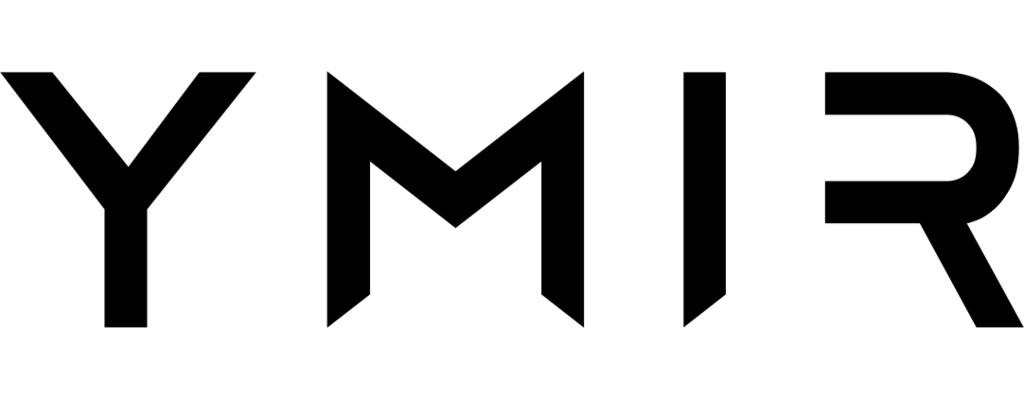# How to set up WooCommerce in a Ymir project
Automatic configuration
You can have Ymir configure your project automatically for you by using the configure command.
WooCommerce (opens new window) is a popular open source e-commerce platform for WordPress. Ymir makes it easy to support WooCommerce in your serverless WordPress project. This guide will cover the changes that you need to make.
# Project configuration changes
Below is a sample environment configuration for WooCommerce. You need to replace the environment with the correct environment name. If you're using container image deployment, you can omit the build section.
environments:
environment:
build:
include:
- path/to/plugins/woocommerce
cdn:
cookies_whitelist:
- woocommerce_cart_hash
- woocommerce_items_in_cart
- woocommerce_recently_viewed
- wp_woocommerce_session_*
excluded_paths:
- /addons
- /cart
- /checkout
- /my-account
forwarded_headers:
- origin
- authorization
- x-http-method-override
- x-wp-nonce