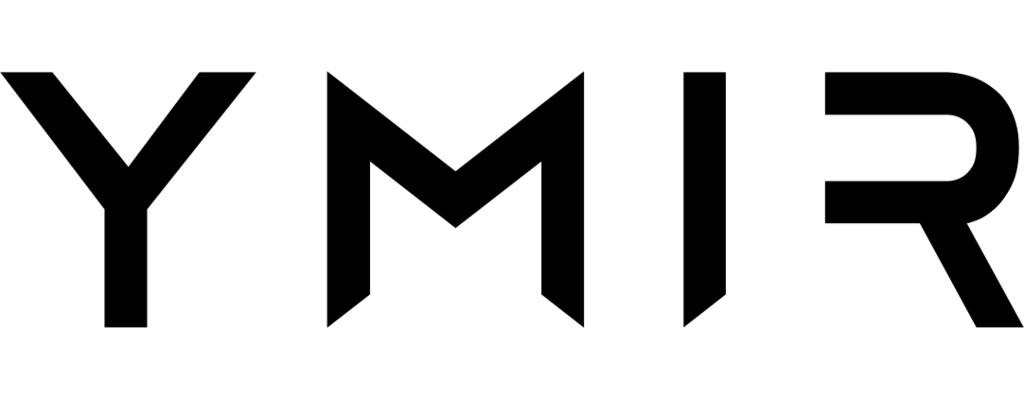# How to set up Beaver Builder in a Ymir project
Automatic configuration
You can have Ymir configure your project automatically for you by using the configure command.
Beaver Builder (opens new window) is a popular WordPress page builder that you can use to build beautiful WordPress sites. Ymir makes it easy to support Beaver Builder in your serverless WordPress project. This guide will cover the changes that you need to make.
# Project configuration changes
Below is a sample environment configuration for Beaver Builder. You need to replace the environment with the correct environment name. You'll also need to replace the path/to placeholders with the paths to your Beaver builder plugin and theme.
environments:
environment:
build:
include:
- path/to/plugins/bb-plugin/fonts
- path/to/plugins/bb-plugin/img
- path/to/plugins/bb-plugin/js
- path/to/plugins/bb-plugin/json
- path/to/themes/bb-theme/css
- path/to/themes/bb-theme/json
- path/to/themes/bb-theme/less
cdn:
excluded_paths:
- /uploads/bb-theme/*
- /uploads/bb-plugin/*