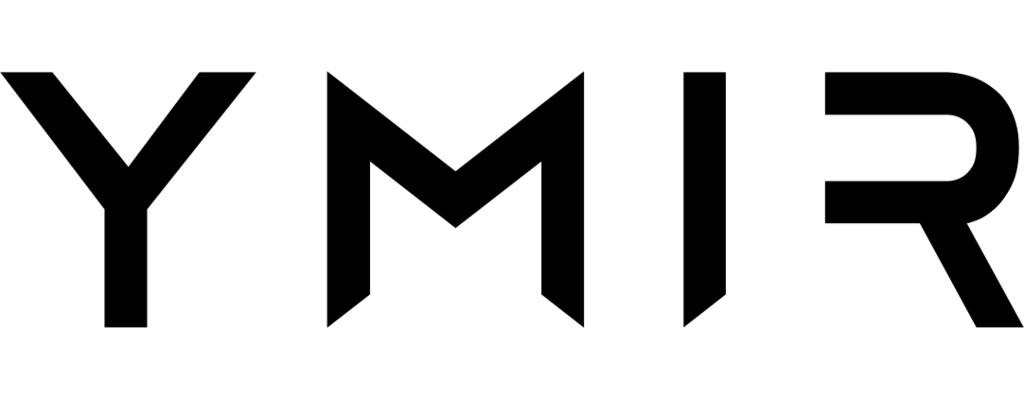# How to set up Sage 10 in a Ymir project
Sage (opens new window) is a popular starter theme by the Roots team (opens new window) that incorporates modern JS and PHP workflows. It's easy to configure your Ymir project to support Sage. This guide will cover the changes that you need to make to your project.
# Adding build steps to your project configuration
Whenever you deploy a Sage project, you need to perform some build steps (opens new window). You'll need to configure these build steps in your ymir.yml project configuration file. Below is a sample configuration file with these build steps. You'll want to replace path/to/themes/sage with the path to your Sage theme.
You'll also need to add specific folders and directories to the build to ensure everything works correctly.
id: 42
name: ymir-sage
type: bedrock
environments:
production:
build:
commands:
- 'cd path/to/themes/sage; composer install --no-dev'
- 'cd path/to/themes/sage; yarn && yarn build:production && rm -rf node_modules && rm -rf .github'
include:
- path/to/themes/sage/composer.json
- path/to/themes/sage/vendor
staging:
cdn:
caching: assets
cron: false
warmup: false
build:
commands:
- 'cd path/to/themes/sage; composer install'
- 'cd path/to/themes/sage; yarn && yarn build:production && rm -rf node_modules && rm -rf .github'
include:
- path/to/themes/sage/composer.json
- path/to/themes/sage/vendor
# Configuring the storage directory on Lambda
To function, Sage needs the /storage directory inside the theme to be writeable. This isn't possible with AWS Lambda. Instead, we need to move the /storage directory to the /tmp directory which is the only writeable directory on Lambda.
To do this, you'll need to add code to your bootstrap/app.php file. This code below will create the /tmp/storage directory (if it doesn't exist) and make Sage use it.
Required before Sage boots
The code below must appear before the \Roots\bootloader(); line.
<?php
add_filter("acorn/paths.storage", function (string $path) {
if (!getenv('YMIR_ENVIRONMENT')) {
return $path;
}
$directories = [
'/framework/cache',
'/framework/views',
];
$path = '/tmp/storage';
foreach ($directories as $directory) {
$directory = $path.$directory;
if (!is_dir($directory)) {
mkdir($directory, 0755, true);
}
}
return $path;
});
\Roots\bootloader();
# Configuring external logs
By default, Sage keeps daily logs in logs/application.log. These logs won't be accessible on AWS Lambda. Instead, you want to use other log drivers that send logs to external services.
← Oxygen WooCommerce →